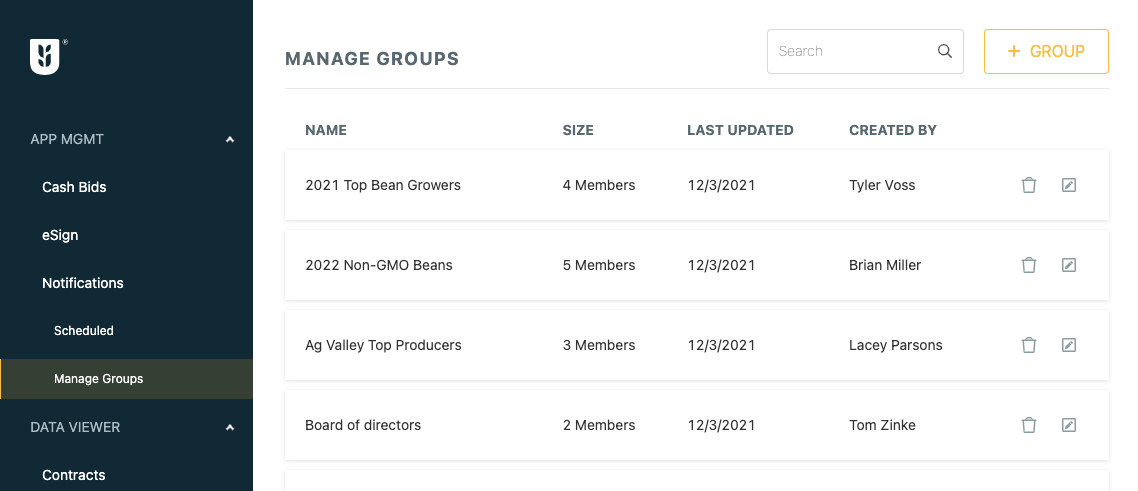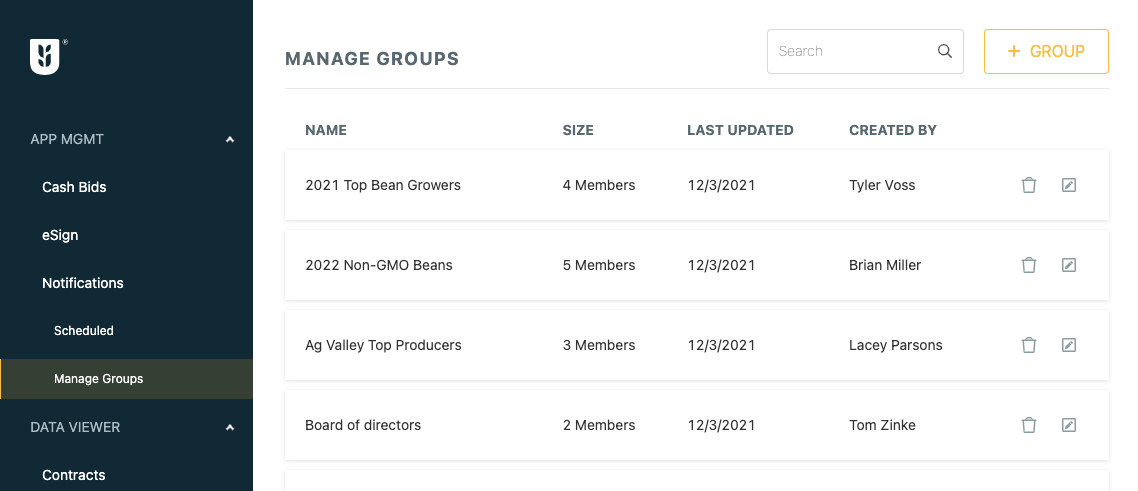Manage Push Notification Group Recipients
Create Groups to easily send Push Notifications to Board of Directors, Top Growers, Special pricing programs, Special crop programs, etc.
- Go to Manage Groups in the Bushel Admin Tool.
- Click "Manage Groups" (under APP MGMT) on the left side of the screen.
- Click "+ Group" in the upper right corner.
- Enter the name of the group.
- Search and select the individuals you would like to add to the Group.
- Click "Create Group."
Edit an Existing Group
- You can edit the name and members of a group by going to Manage Groups and clicking on the Edit Icon on the right side of the screen.